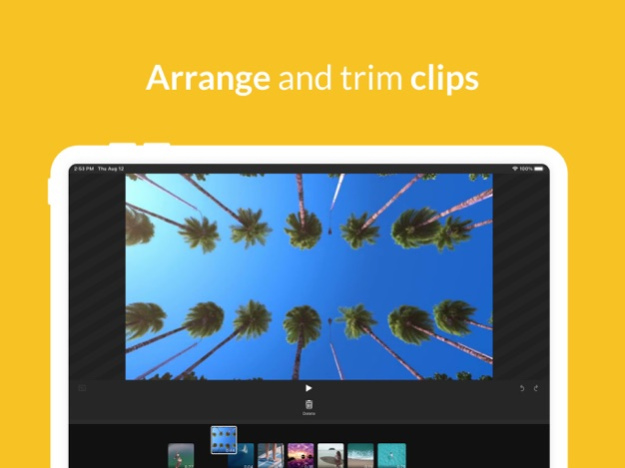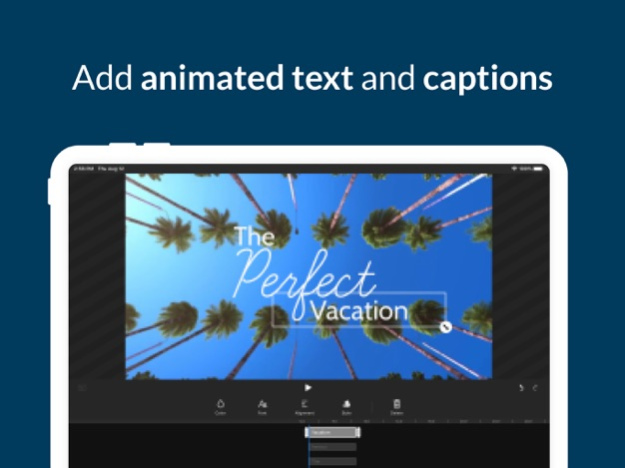WeVideo - Video Editor & Maker 5.8.4
Free Version
Publisher Description
Capture, edit and share incredible videos - anywhere, anytime - for your personal life, school work, and your business with WeVideo’s video editor for iOS.
With WeVideo and your iPhone or iPad, you don’t need to be a professional to create and share compelling, high-quality videos.
EASY-TO-USE VIDEO EDITOR:
• Use videos and photos from your camera roll on your phone, or capture them from your camera
• Arrange and trim clips
• Add text titles and captions
• Change the style of your videos with transitions, filters, animations and more
• Enhance your video with voiceover and music tracks
• Share to TikTok, Snapchat, Instagram and other social media channels
FEATURES
• EASY ACCESS AND CAPTURE
Access photos and videos from your photo library or capture them from your device’s camera
• CUT AND TRIM
Trim video clips and arrange them in the order you want
• TEXT TITLES AND CAPTIONS
Emphasize key points by adding text titles and captions
• AUDIO: MUSIC, SOUND EFFECTS AND VOICEOVER
Enhance your video with voiceover narration, music tracks and sound effects*
• EXTENSIVE CONTENT LIBRARY*
Leverage the WeVideo stock library that includes:
⁃ Royalty-free video clips
⁃ Royalty-free music tracks
⁃ Royalty-free photos and illustrations
⁃ Motion titles
⁃ Sound effects
⁃ Transitions
⁃ Font
⁃ Filters
• STUNNING VIDEO EFFECTS
⁃ Photo animations - Use the Ken Burns effect to make photos come alive
⁃ Speed control - Alter the speed of your video with effects like slow motion
⁃ Background blur - Use blurred background to enhance your vertical videos
⁃ Green screen - Use Hollywood-style green screen (chroma key) tools to change the background of your video to give the appearance that you’re anywhere (paid plans)
⁃ Remove the WeVideo watermark (paid plans)
• EASY TO STORE, EXPORT, PUBLISH AND SHARE
⁃ Publish your videos in up to 4K Ultra HD*
⁃ Format your videos in vertical or landscape (9:16, 1:1, 16:9) for easy viewing on any device
⁃ Save to your device or store in the cloud*
⁃ Share directly to social media sites like:
TikTok
Snapchat
* Dependent on your plan type
FLEXIBLE SUBSCRIPTION OPTIONS
• Free**
• Mobile Pass ($5.99 month/ $49.99annual) **
• Power ($9.99 month/ $59.99 annual)***
• Unlimited ($15.99 month/ $95.99 annual)***
• Professional ($35.99 month/ $214.99 annual)***
• Business ($59.99 month/ $349.99 annual)***
** Mobile only
*** includes WeVideo online video editor
Your iTunes account will be charged once you confirm your purchase. Manage your subscriptions or turn off auto-renew in your Apple ID account settings at any time after purchase.
Your subscription automatically renews unless auto-renew is turned off at least 24 hours before the end of the current period.
Love the WeVideo video editor?
Like us on Facebook: http/www.facebook.com/wevideo
Follow us on Twitter: http://twitter.com/wevideo
Privacy policy: https//www.wevideo.com/privacy
Terms of use: https://www.wevideo.com/terms-of-use
Mar 22, 2024
Version 5.8.4
Bug fixes and improvements.
About WeVideo - Video Editor & Maker
WeVideo - Video Editor & Maker is a free app for iOS published in the Screen Capture list of apps, part of Graphic Apps.
The company that develops WeVideo - Video Editor & Maker is WeVideo, Inc.. The latest version released by its developer is 5.8.4.
To install WeVideo - Video Editor & Maker on your iOS device, just click the green Continue To App button above to start the installation process. The app is listed on our website since 2024-03-22 and was downloaded 31 times. We have already checked if the download link is safe, however for your own protection we recommend that you scan the downloaded app with your antivirus. Your antivirus may detect the WeVideo - Video Editor & Maker as malware if the download link is broken.
How to install WeVideo - Video Editor & Maker on your iOS device:
- Click on the Continue To App button on our website. This will redirect you to the App Store.
- Once the WeVideo - Video Editor & Maker is shown in the iTunes listing of your iOS device, you can start its download and installation. Tap on the GET button to the right of the app to start downloading it.
- If you are not logged-in the iOS appstore app, you'll be prompted for your your Apple ID and/or password.
- After WeVideo - Video Editor & Maker is downloaded, you'll see an INSTALL button to the right. Tap on it to start the actual installation of the iOS app.
- Once installation is finished you can tap on the OPEN button to start it. Its icon will also be added to your device home screen.